After running a projection, plot the feeding level of each species by size. The feeding level is averaged over the specified time range (a single value for the time range can be used).
Usage
plotFeedingLevel(
object,
species = NULL,
time_range,
highlight = NULL,
all.sizes = FALSE,
include_critical = FALSE,
return_data = FALSE,
...
)
plotlyFeedingLevel(
object,
species = NULL,
time_range,
highlight = NULL,
include_critical = FALSE,
...
)Arguments
- object
An object of class MizerSim or MizerParams.
- species
The species to be selected. Optional. By default all target species are selected. A vector of species names, or a numeric vector with the species indices, or a logical vector indicating for each species whether it is to be selected (TRUE) or not.
- time_range
The time range (either a vector of values, a vector of min and max time, or a single value) to average the abundances over. Default is the final time step. Ignored when called with a MizerParams object.
- highlight
Name or vector of names of the species to be highlighted.
- all.sizes
If TRUE, then feeding level is plotted also for sizes outside a species' size range. Default FALSE.
- include_critical
If TRUE, then the critical feeding level is also plotted. Default FALSE.
- return_data
A boolean value that determines whether the formatted data used for the plot is returned instead of the plot itself. Default value is FALSE
- ...
Other arguments (currently unused)
Value
A ggplot2 object, unless return_data = TRUE, in which case a data
frame with the variables 'w', 'value' and 'Species' is returned. If also
include_critical = TRUE then the data frame contains a fourth variable
'Type' that distinguishes between 'actual' and 'critical' feeding level.
Details
When called with a MizerSim object, the feeding level is averaged over the specified time range (a single value for the time range can be used to plot a single time step). When called with a MizerParams object the initial feeding level is plotted.
If include_critical = TRUE then the critical feeding level (the feeding
level at which the intake just covers the metabolic cost) is also plotted,
with a thinner line. This line should always stay below the line of the
actual feeding level, because the species would stop growing at any point
where the feeding level drops to the critical feeding level.
Examples
# \donttest{
params <- NS_params
sim <- project(params, effort=1, t_max=20, t_save = 2, progress_bar = FALSE)
plotFeedingLevel(sim)
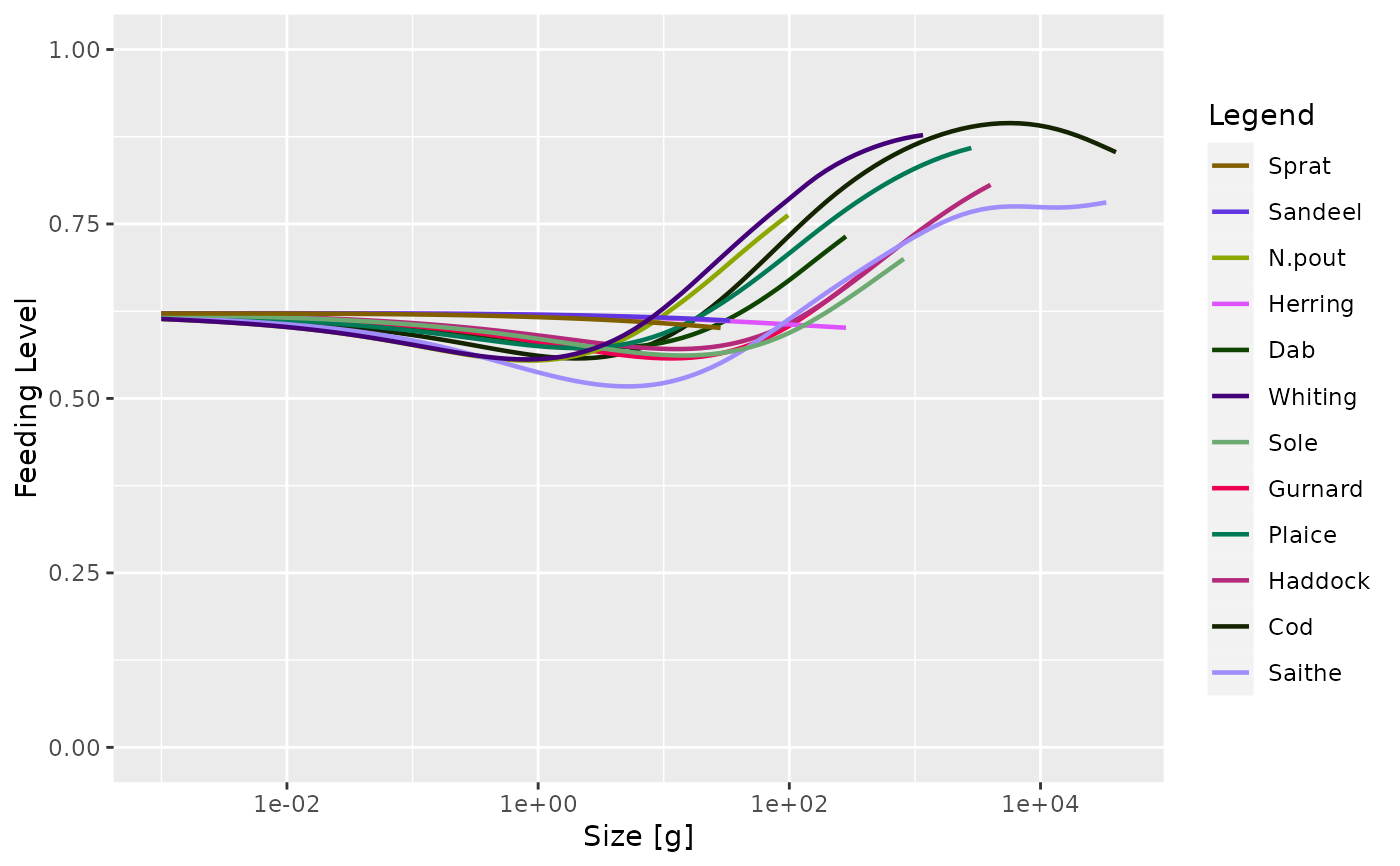 plotFeedingLevel(sim, time_range = 10:20, species = c("Cod", "Herring"),
include_critical = TRUE)
plotFeedingLevel(sim, time_range = 10:20, species = c("Cod", "Herring"),
include_critical = TRUE)
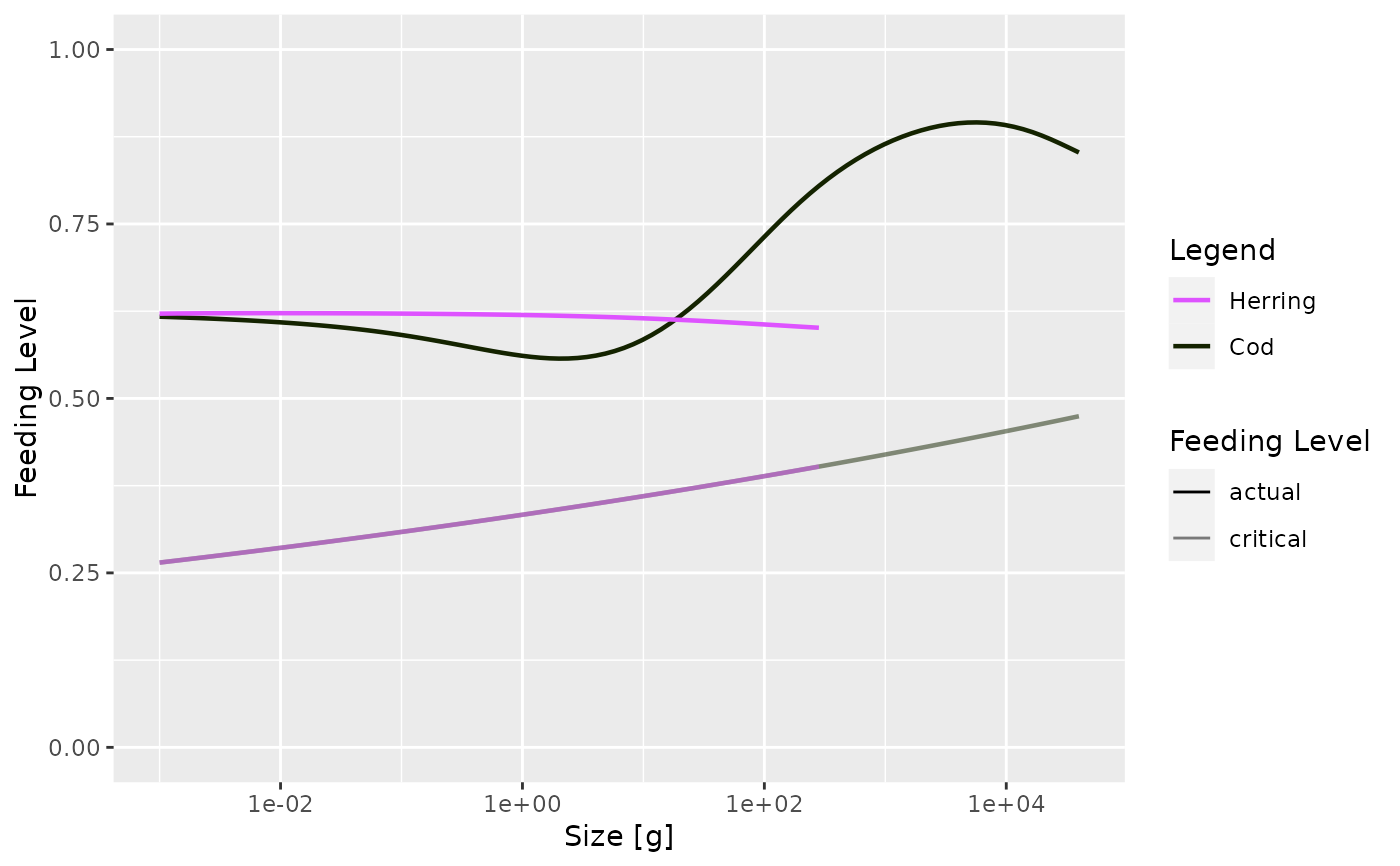 # Returning the data frame
fr <- plotFeedingLevel(sim, return_data = TRUE)
str(fr)
#> 'data.frame': 934 obs. of 3 variables:
#> $ w : num 0.001 0.001 0.001 0.001 0.001 0.001 0.001 0.001 0.001 0.001 ...
#> $ value : num 0.622 0.622 0.614 0.621 0.619 ...
#> $ Species: chr "Sprat" "Sandeel" "N.pout" "Herring" ...
# }
# Returning the data frame
fr <- plotFeedingLevel(sim, return_data = TRUE)
str(fr)
#> 'data.frame': 934 obs. of 3 variables:
#> $ w : num 0.001 0.001 0.001 0.001 0.001 0.001 0.001 0.001 0.001 0.001 ...
#> $ value : num 0.622 0.622 0.614 0.621 0.619 ...
#> $ Species: chr "Sprat" "Sandeel" "N.pout" "Herring" ...
# }
