Plots the number density multiplied by a power of the weight, with the power
specified by the power argument.
Usage
plotSpectra(
object,
species = NULL,
time_range,
geometric_mean = FALSE,
wlim = c(NA, NA),
ylim = c(NA, NA),
power = 1,
biomass = TRUE,
total = FALSE,
resource = TRUE,
background = TRUE,
highlight = NULL,
return_data = FALSE,
...
)
plotlySpectra(
object,
species = NULL,
time_range,
geometric_mean = FALSE,
wlim = c(NA, NA),
ylim = c(NA, NA),
power = 1,
biomass = TRUE,
total = FALSE,
resource = TRUE,
background = TRUE,
highlight = NULL,
...
)Arguments
- object
An object of class MizerSim or MizerParams.
- species
The species to be selected. Optional. By default all target species are selected. A vector of species names, or a numeric vector with the species indices, or a logical vector indicating for each species whether it is to be selected (TRUE) or not.
- time_range
The time range (either a vector of values, a vector of min and max time, or a single value) to average the abundances over. Default is the final time step. Ignored when called with a MizerParams object.
- geometric_mean
If TRUE then the average of the abundances over the time range is a geometric mean instead of the default arithmetic mean.
- wlim
A numeric vector of length two providing lower and upper limits for the w axis. Use NA to refer to the existing minimum or maximum. Data is filtered to this range and the axis limits are set accordingly.
- ylim
A numeric vector of length two providing lower and upper limits for the y axis. Use NA to refer to the existing minimum or maximum. Any values below 1e-20 are always cut off. Data is filtered to this range and the axis limits are set accordingly.
- power
The abundance is plotted as the number density times the weight raised to
power. The defaultpower = 1gives the biomass density, whereaspower = 2gives the biomass density with respect to logarithmic size bins.- biomass
Only used if
powerargument is missing. Thenbiomass = TRUEis equivalent topower=1andbiomass = FALSEis equivalent topower=0- total
A boolean value that determines whether the total over all species in the system is plotted as well. Note that even if the plot only shows a selection of species, the total is including all species. Default is FALSE.
- resource
A boolean value that determines whether resource is included. Default is TRUE.
- background
A boolean value that determines whether background species are included. Ignored if the model does not contain background species. Default is TRUE.
- highlight
Name or vector of names of the species to be highlighted.
- return_data
A boolean value that determines whether the formatted data used for the plot is returned instead of the plot itself. Default value is FALSE
- ...
Other arguments (currently unused)
Value
A ggplot2 object, unless return_data = TRUE, in which case a data
frame with the four variables 'w', 'value', 'Species', 'Legend' is
returned.
Details
When called with a MizerSim object, the abundance is averaged over the specified time range (a single value for the time range can be used to plot a single time step). When called with a MizerParams object the initial abundance is plotted.
Examples
# \donttest{
params <- NS_params
sim <- project(params, effort=1, t_max=20, t_save = 2, progress_bar = FALSE)
plotSpectra(sim)
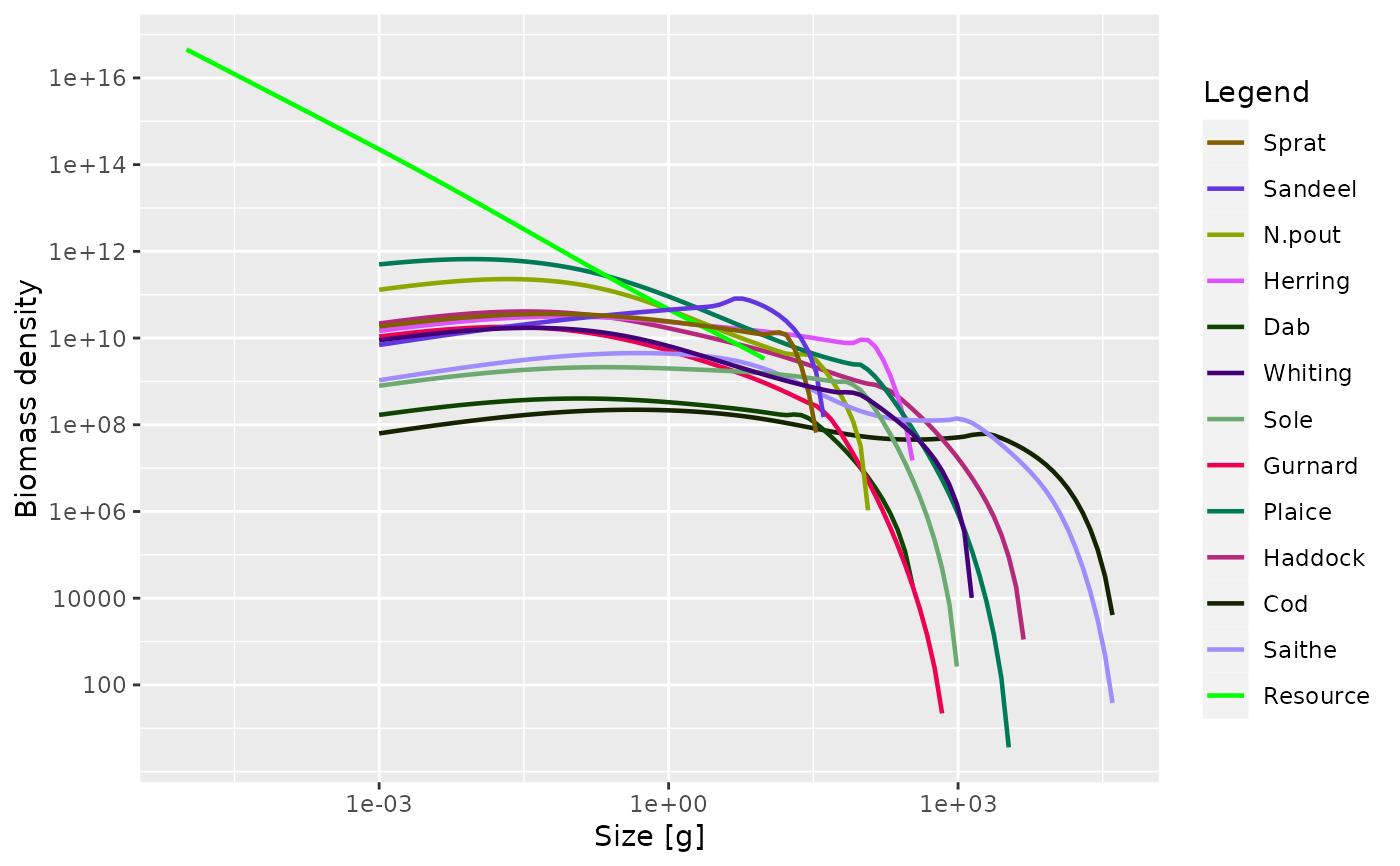 plotSpectra(sim, wlim = c(1e-6, NA))
plotSpectra(sim, wlim = c(1e-6, NA))
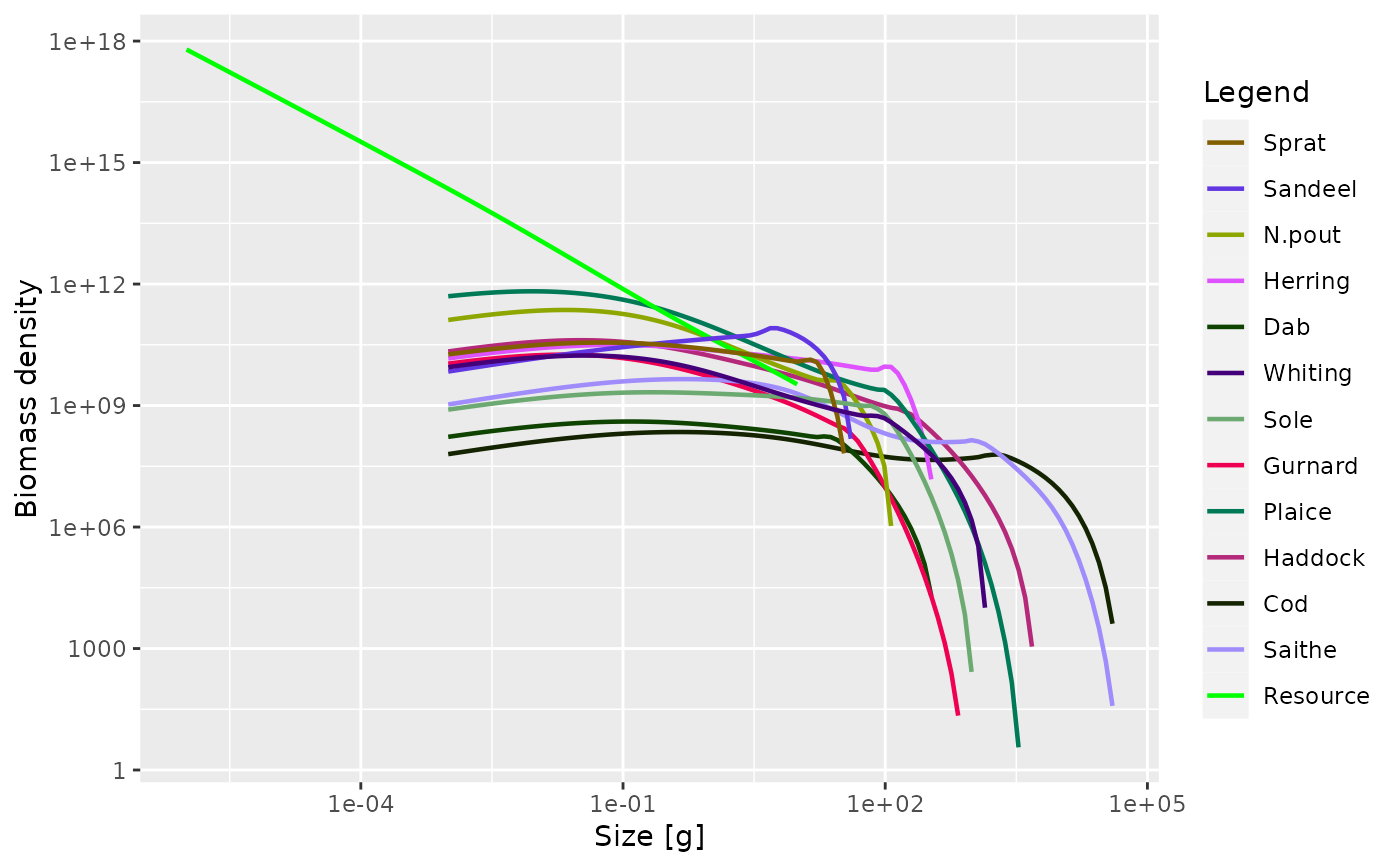 plotSpectra(sim, time_range = 10:20)
plotSpectra(sim, time_range = 10:20)
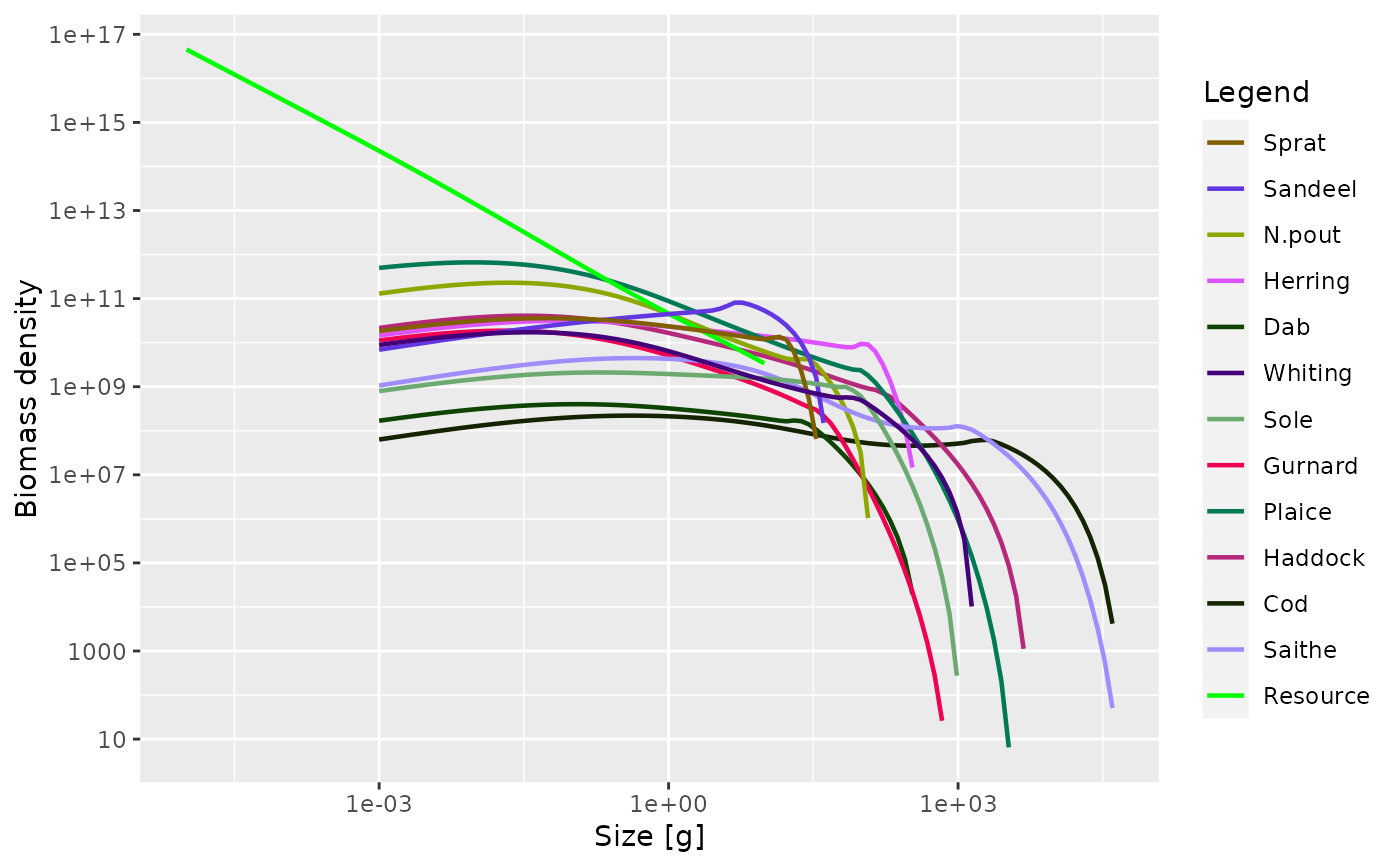 plotSpectra(sim, time_range = 10:20, power = 0)
plotSpectra(sim, time_range = 10:20, power = 0)
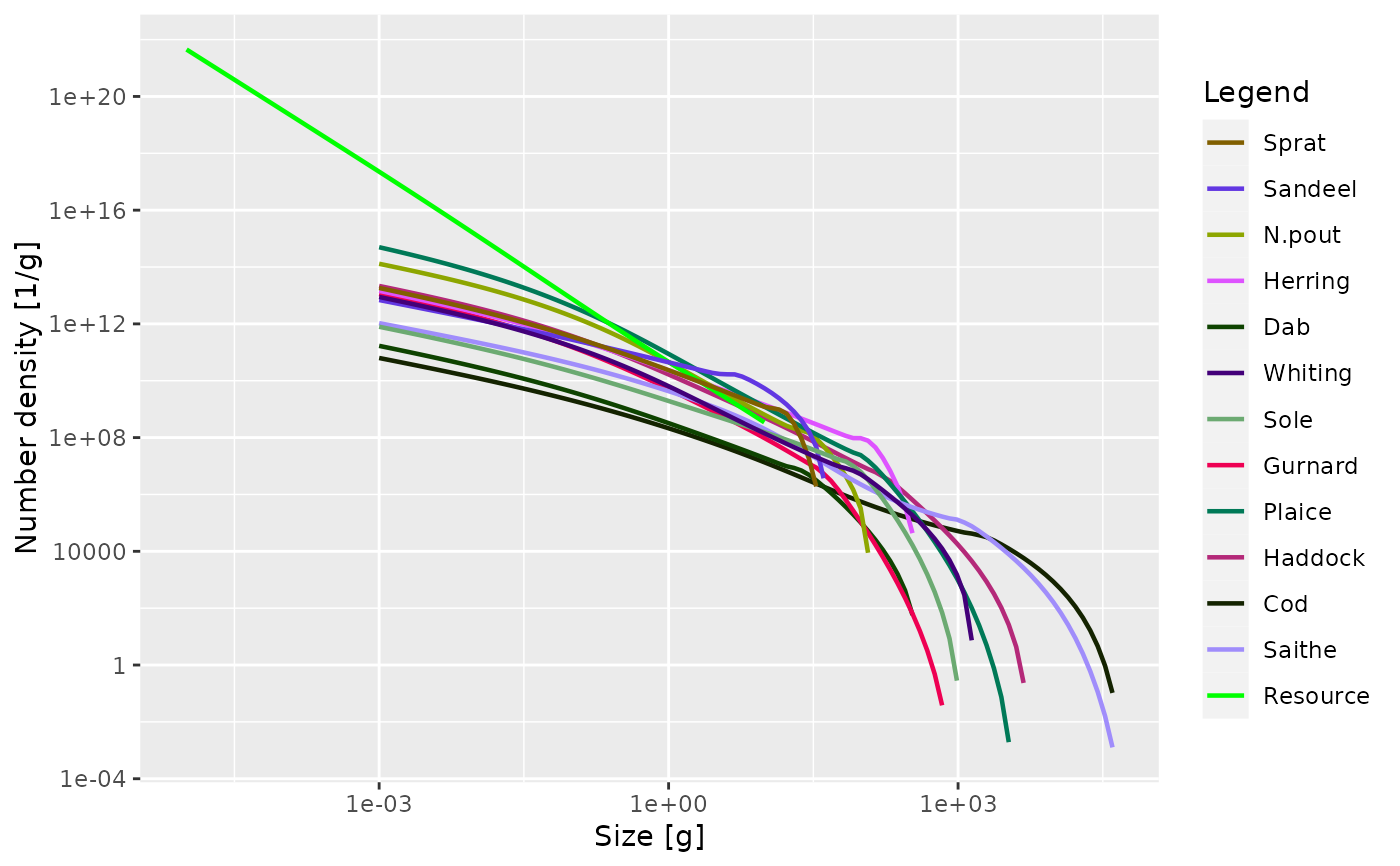 plotSpectra(sim, species = c("Cod", "Herring"), power = 1)
plotSpectra(sim, species = c("Cod", "Herring"), power = 1)
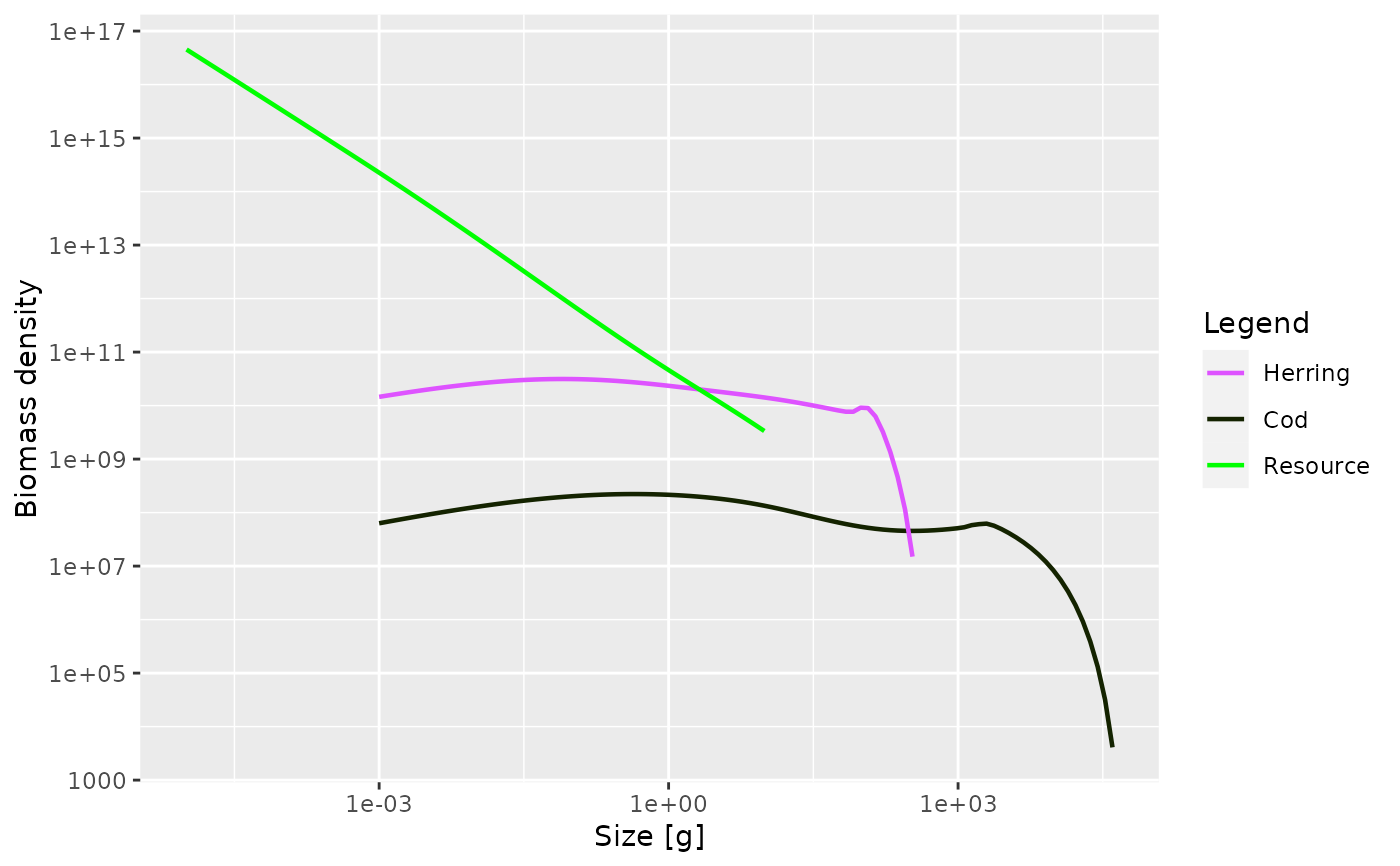 # Returning the data frame
fr <- plotSpectra(sim, return_data = TRUE)
str(fr)
#> 'data.frame': 1024 obs. of 4 variables:
#> $ w : num 0.001 0.001 0.001 0.001 0.001 0.001 0.001 0.001 0.001 0.001 ...
#> $ value : num 1.83e+10 6.92e+09 1.30e+11 1.46e+10 1.69e+08 ...
#> $ Species: chr "Sprat" "Sandeel" "N.pout" "Herring" ...
#> $ Legend : chr "Sprat" "Sandeel" "N.pout" "Herring" ...
# }
# Returning the data frame
fr <- plotSpectra(sim, return_data = TRUE)
str(fr)
#> 'data.frame': 1024 obs. of 4 variables:
#> $ w : num 0.001 0.001 0.001 0.001 0.001 0.001 0.001 0.001 0.001 0.001 ...
#> $ value : num 1.83e+10 6.92e+09 1.30e+11 1.46e+10 1.69e+08 ...
#> $ Species: chr "Sprat" "Sandeel" "N.pout" "Herring" ...
#> $ Legend : chr "Sprat" "Sandeel" "N.pout" "Herring" ...
# }
